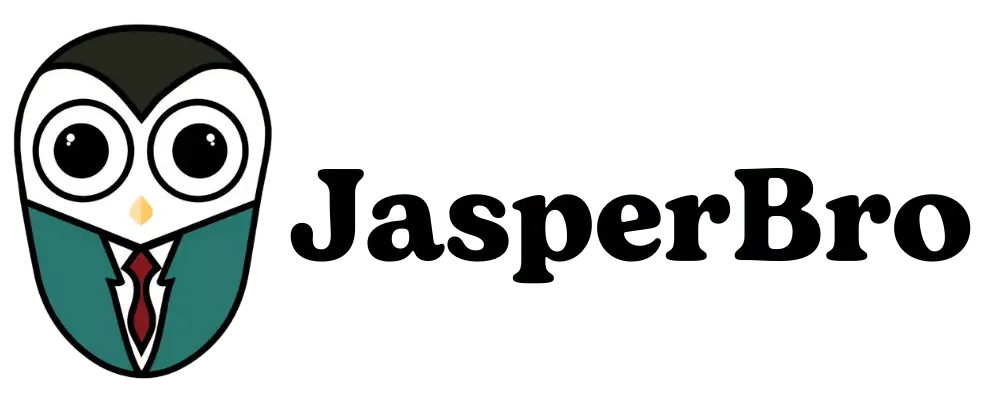Table of Contents
Are you tired of searching for a free online whiteboard tool? Whiteboard.fi is a platform for teachers and students to work effectively in any classroom setting. Likewise, physical or virtual classrooms help students engage during teaching activities. It includes matching games, mazes, or four corner game questions. Apart from all this, it helps teachers take formative assessment to the finest level. With it in the classroom, you can increase your visibility and access to tutors. You can also give students more valuable one-on-one instruction than ever before. Thus, it gives them customized feedback to help them master learning content.
Whiteboard.fi
What are you waiting for when Whiteboard.fi is specially designed? However, it is not specified that multiple users can work on the Teams whiteboard simultaneously.
Basic Features
The teacher has a summary of all the students’ progress in real-time. You have instant access from any device without having to download anything. It provides privacy by deleting everything once the space is closed. Likewise, access control allows you to lock your room after class starts.
Further, insert photos, backdrops, arrows, shapes, graphs, and text with diverse tools. Also, the Math Editor allows you to insert math symbols using the maths keyboard. You can register for it using Clever, Kahoot, or Google.
Various Plus Features
Some features of the Whiteboard.fi require a subscription. When students join a session using Auto Load Teacher Whiteboard, the teacher’s pages are instantly loaded. In Focus Mode, you can stop your students and ask them to follow the teacher. You can even invite a co-teacher to participate in a shared session.
Similarly, upload PDFs or save whiteboards to your library. In the Feedback section, teachers can leave comments, give short thumbs up/down, or click like symbols. You can extend your session for up to 365 days. Also, create task sessions, gather responses, and evaluate entries.
Working on The Website
Launch a class and invite your students to participate by link, room code, or QR code. Everyone is given their digital whiteboard. They can create, write text, annotate pictures, add math equations, and more. Further, your teacher can monitor all your progress. However, students only see their whiteboards. You can engage the entire class, including every student. Thus, it allows everyone to respond, including quiet students who ordinarily avoid answering.
Engage Students and Teachers
Teaching students is not simple. The struggle includes engaging every student in the class. Likewise, teachers find it hard to distinguish between kids who don’t know the answer and those who daydream. Letting everyone respond is also daunting. So, with this tool, you can quickly assess all of the students’ errors and guide them in the proper direction. It even provides the ability to solve all of such issues.
Maximize Involvement with Mini Whiteboards
Whiteboard.fi allows you to build a virtual learning space in which each student has a digital mini-whiteboard. Hence, the teacher can interact with all students’ whiteboards. It also fosters a practice of risk-taking in a virtual setting.
Similarly, its digitized version of mini-whiteboards provides increased flexibility and convenience. Teachers and students can use it on any device with a web browser. Plus, its multi-media features enable teachers to include a broader choice of content in their reviews.
Improve Students in the Virtual Classroom
This technology has greatly improved the teacher’s capacity to interact and support her pupils, both in reality and online. Its interactive functions and ability to deliver rapid feedback are highly helpful in the classroom. It is worth exploring if you are a teacher trying to improve your virtual or in-person instruction. Thus, it offers tailored packages for schools and districts based on their demands and budgets.
Ways to Use in Class Setting
There are many approaches to use the Whiteboard.fi in a classroom setting. You can use your students’ iPads or Chromebooks as mini whiteboards. Teachers can build dynamic and engaging lessons with this tool. It permits students to discuss their thoughts with the teacher and promotes open discussion.
Moreover, it allows teachers to assess the progress of all students easily. This saves time and effort while providing vital insights to help teachers improve their practices. This platform promotes teamwork in the learning process, facilitating instruction for students.
Assignment Module
The assignments module allows you to set up room-specific assignments and work queues. Tasks can be pushed to students at any point during the session. It results in an easily accessible list of to-dos.
Likewise, they allow you to manage your classroom workflow and sessions. They prepare assignments for students to work on in a more ordered and self-contained format. Thus, a popup will immediately notify pupils of any new assignments.
Try Educational Games
The whiteboard.fi is an amazing tool for educational games. Bingo is incredibly simple to set up and play with. Similarly, mazes range in difficulty from extremely simple to quite challenging. In a Matching Game, students are required to match items based on what they have learned in class.
Moreover, Completing the Drawing is an excellent initial task or a quick break for students during class. In battleships, learners are challenged to locate hidden ships using numbers. Also, Reverse Pictionary is easily performed with a wide range of subjects.
Pricing Plans
You can start using this platform for free. But to unlock premium features, you need to buy from the plans. There are four main pricing plans: monthly or annually. After the free plan, you can switch to the Lite plan. It has more students and a longer expiration, costing $3.49/month. The third plan is Pro, costing $6.99/month. It is most popular with all features. The final plan is the Premium one. It costs $17.99/month with premium support.
Conclusion
Whiteboard.fi is designed to be a very dynamic tool. It can be used in real schools, remote learning, or hybrid settings. There are a few key ways to use the digital whiteboard to elevate the lessons to the next level. It is an ideal tool for formative evaluation. One of its benefits is that teachers can track the growth of their students in real-time. You can even duplicate a student whiteboard to the teacher’s whiteboard.
FAQs on Whiteboard.fi
Does this tool perform effectively in specific working issues?
Unlike most other digital whiteboard options, Whiteboard.fi maximizes each student’s whiteboard experience. It allows students to leap onto the teacher’s whiteboard or work on a joint board.
How do students have similar prospects to share with it?
Students are asked to participate freely, but involvement is also required. Calling on students to share is not the same as asking them to share, as it does not ensure that all students have a chance to share. That’s why it includes built-in sharing functionality.
I hope so you enjoy our article, do check out more of our amazing articles.