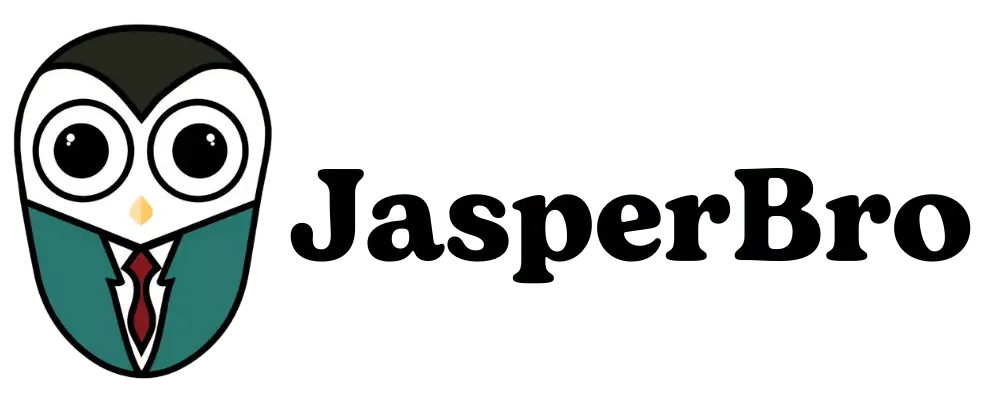Table of Contents
NetRef is an extensive tool for managing all of your academic needs. This tool is useful for tracking and managing internet usage in physical or virtual schools. They aspire to provide secure, effective online learning settings where students can explore, create, and grow. It is simple to use, with a very easy user interface. Likewise, it assists teachers in ensuring that all features are used for academic purposes. It solves issues by offering unique visibility into online activities with one-click control settings. Teachers can monitor what each student is doing in the class or virtually.
All About NetRef
This tool collects student usage, class, school settings, and district data. The following article details all of NetRef’s features.
Student Devices for Learning Gadgets
This platform allows teachers to determine which sites students can browse and block certain websites. Specific time frames for internet usage are set within the class. It also shares the device rights from teacher to teacher as students move between classes.
Further, teachers can gain insight into visited content and evasion attempts by reviewing device usage histories. They also use tech-based teaching tools simultaneously for practical education. For instance, News-O-Matic engages students in current events and literacy. It blends with NetRef, which enables teachers to manage class events and retain student focus.
Common Features
Let’s have a look at some of the common features of NetRef:
Real-time Visibility
Teachers have constant control over their students’ internet activities during class. They can track the sites and apps students visit, which allows them to detect any off-topic or other online activity.
Internet Access Control
The tool allows teachers to block students from accessing disruptive or irrelevant apps or sites during class time. In addition, if any faulty tabs are lined up on a student’s device, they are blocked instantly. Thus, the teacher-managed school internet rules ensure fair access to websites.
Full Device and OS Support
Among many other aspects, it supports directed BYOD, which stands for Bring Your Device on Windows and MacOS. The tool works smoothly across several devices and active systems, so teachers and students can have a uniform experience.
Guide and Reinforce Responsible Use
The lecturers can properly lead students on the web during class. They can pre-select specific apps and sites for students, directing their attention to specific topics. Further, they can also provide extra aids during class, opening them on all students’ devices. Thus, this feature enables ethical internet use by banning access to some tools and content.
Minimize Distraction
The Dashboard offers tutors real-time visibility into their students’ online actions. Besides, this enables them to detect and remediate off-task internet use as it occurs. They may interrupt the internet for the entire class, a group, or just one student. This way, they can refocus their attention on the lessons. Hence, it attempts to maintain their focus in the class.
Services Offered
The tool interacts with tutors to define their efforts and identify their critical needs. The services include:
Custom Analytical Tools
You can find custom solutions for expert data and network analysis. Automatic threat-sensing programs can improve the data and trends. Besides, teachers can receive alerts when a suspect web act arises. It offers apps for data pilling, review, and stream storage. Thus, the teachers can rebuild content, user activity reports, and more.
Secure Communications
Improved coded methods help to ensure message accuracy and privacy. You can use proven ways to prevent message detection and monitor the learner’s activity. This feature ensures secure dealings with students via custom courses. As a result, every activity can be observed on PCs. The student’s activity is traced to resolve whether it should be added or banned.
Detailed Protocol Analysis
Identify key flaws across many systems. This tool can detect unusual patterns in any school sector. Likewise, complete class data packets can be quickly checked for illegal content. The data can also be captured using various modules.
Further, it has a network security option. With this option, you can get alerts for all users and linked devices. Teachers can directly identify security flaws in the class, such as faulty settings and actions.
Strategic Consulting
You can work with your class project at any point in the process. It can create models to test new plans and manage issues. Likewise, it links with working groups and ongoing projects. Teachers can also train, upkeep, and upgrade plans to ensure progress in learners.
Apart from all this, this tool can turn client needs into actual analysis. The security issues with any activity reporting are reported to the user base. Thus, it can detect illicit image and video data shifts and poor image quality.
Login and Pricing Plans
You can sign in for this tool by clicking its official site. Then, add your first and last name. You must write a suitable title for the classroom. Likewise, enter your school/district and state. You can submit it to the account by adding the school’s official email.
Further, this tool provides a free trial of nearly 30 days. Later, you must buy the paid plan to access all its features. The cost starts at US$0.01. However, there is no set cost for the monthly plan.
NetRef Alternative Apps
There are many other options to use. These include ClassDojo, Remind, SmartPass, and Dyknow Classroom. Fedena, iClassPro, Schoology, Classtime, and Netop Vision are the most popular paid foes to it. Analyze a variety of tools that have similar features. You can assign your team by picking the best option to match your needs. All these apps are great for holding student focus while using the web in class settings.
Conclusion
NetRef is a web-based class control solution. It allows teachers to manage student surfing during class using any device, platform, or network—mobile, webbooks, iPads, desktops, laptops, and more. It attempts to provide an internet directing option that requires no downloads or IT skills. Real-time internet usage data enables users to make smart financial and literary choices. Used reports are only public to teachers with the critical access level to ensure data security.
FAQs About NetRef
What benefits do NetRef family offer to parents?
It allows parents to manage which websites their kids can browse and restrict certain apps and sites. They can also set up time limits for their kids’ internet use and review their usage history.
How does this tool manage student internet activity?
Teachers can easily allow or prohibit browsing, specific sites and apps, text or social media, and gameplay. Schools can easily set up and check whether students bring their devices to class or if the school provides them with servers.
I hope you enjoy our article, do check out more of our amazing articles.