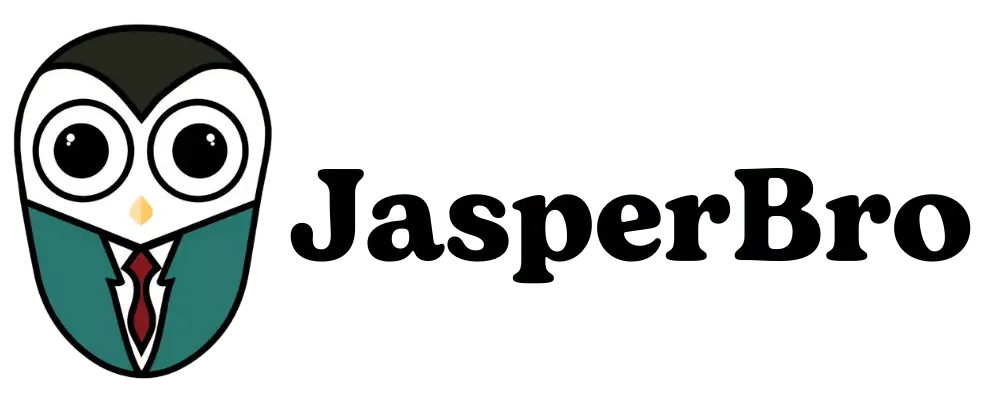Table of Contents
Lightspeed Classroom Management is a K-12 school management program. It enables teachers to manage classes and devote more time supporting student learning. It even directs awareness of student activities and control over their online settings. This program allows for screen sharing, promoting classroom involvement and interaction. Teachers can use this tool to keep their students signed in, engaged, and focused, onsite or remotely. Advanced AI technology provides teachers control over their online workplaces. So teachers can interact with students, shut browser tabs, and activate screen sharing for full-class participation.
Lightspeed Classroom
This article discusses every feature of Lightspeed Classroom. Like Night Zookeeper, it focuses on improving children’s reading and writing abilities.
Key Features of Lightspeed Classroom
The software is designed to monitor classroom activities and student displays in real-time. It is scalable for districts with 100 to 100,000 students. Class controls are customized to lock devices, close tabs, or restrict student web access for focused learning. It works in union with Microsoft Education and fits into the Microsoft suite.
Moreover, it saves time by providing AI-based insights and warnings. It identifies unexpected student activities. Teachers can quickly share links, display screens, and safely check in with students. You can also save valuable class time by using automation to divert students.
Hybrid Learning Setting
The classroom management encourages networked classes for hybrid learning. Whether the class is onsite, hybrid, or online, teachers can keep their students locked in, engaged, and on task. Advanced AI enables tutors to oversee their students’ web pages and online conduct. So it allows them to provide support remotely. They can monitor homework completion and create a stimulating setting.
Foster Focus and Attention
Teachers may secretly connect a distracting student or the entire class. They can also change a student’s web browser and remove tabs. This K-12 software enables in-class interaction through screen sharing. It includes custom rights.
Further, it allows school officials to create limits and teachers to build further online barriers for their students. It uses live screen recording and instant alerts to advise teachers of improper online conduct, allowing for efficient action.
Practical, Equitable Learning
The software is scalable for all districts, regardless of number of students. Students can change their positions to ensure they receive help when needed. SIS access facilitates database sync and automates real-time changes. Thus, it gives teachers and managers recent student attendance and class involvement data.
Customized Class Experience
With greater authority over how students learn, teachers may modify online content to keep them engaged. They may create, amend, and store specific lists of approved or restricted items. However, these lists are specific for individual students or teams during live classroom sessions.
Further, teachers delete lists when they are no longer required. Using color-coded lists makes organizing content easier. It also offers an adapted learning experience for everyone.
Set Classroom Schedule
You must create a schedule before using the space for a certain class period. It allows you to have proper access to the students. Elementary teachers are urged to make their work basic. Custom schedules no longer apply when a secondary school uses them. Instead, they use an Ad Hoc timetable for a certain class.
Similarly, you can apply Custom to create a custom timetable for a class. Teachers can also use it to specify the start and end times for different schedules. It is necessary to avoid students overlapping with teachers and incurring interruptions.
Resort, Rename, Hide, or Merge Class
The same names for 1st- 2nd-semester classes and how they appear makes the list of classes unclear. This option allows elementary teachers to hide everything but their homeroom. You can hover over the My Classes and switch back to view hidden classes later.
Likewise, to reorganize classes, tap on a box, then press and drag to move it. For a new name for a class, first pick the desired class. Change the Class name and select Save Settings. Also, if plenty of courses meet, you may merge them to make them less difficult to use.
Issue of Inactive or Missing Students
After you arrange your classes, some students appear inactive for a while. While they are present and connected to the internet, you can utilize the following: Check that you’re seeing the right period and semester. You can verify that the student logged onto the device using their account.
Moreover, if a student appears outside a specific class period, ensure you see the right period and semester. New pupils will not show up until after synchronization. Once the student appears, the sync service should pick up the student and the lessons overnight.
Add or Remove Students
This program can set up an alternate placement program. It includes a summer school program and Back on Track at a specific location. Any students added to that class and logged into district Chromebooks will be displayed in the Classroom for monitoring and management.
However, join the group and use the proper class code to add students to your class for tracking. It is critical that when students leave an alternate placement, they are removed from their class. You can manually delete students who have been added by clicking on their names in the class listing.
Login Steps and Pricing Plans of Lightspeed Classroom
Visit the sign-in page and enter your Google or Office 365 email address. Once logged in, you will be able to view the Classroom dashboard. This allows you to manage your classes, student activities, and more. The pricing plan is given upon request. However, the free trial has 35 features with two integrations. Likewise, the free version has 17 features with ten integrations.
Conclusion
Lightspeed Classroom is an instructional control system that gives tutors and managers control and insight into their kids’ digital workplace and the internet. It features built-in machine learning and remote management tools, which allow teachers to better monitor student digital activities within and beyond the classroom. There is no free version of the Lightspeed project available. Its features include an activity dashboard, management, and tracking. You can get alerts and manage assessments and assignments. It uses a mixed learning method.
FAQs on Lightspeed Classroom
Can licenses be obtained for staff and teacher devices to utilize this classroom?
A license is not required for the devices used by staff and teachers, but teachers may need to acquire a license to use all classroom management services.
Does Lightspeed Classroom interface with Microsoft Teams, Zoom, and iOS?
It works with Microsoft Teams and Chat to simplify virtual classroom processes. It also interacts with Zoom, allowing teachers to view student faces and screens. However, no classroom options work with iOS.
I hope you enjoy our article, do check out more of our amazing articles.