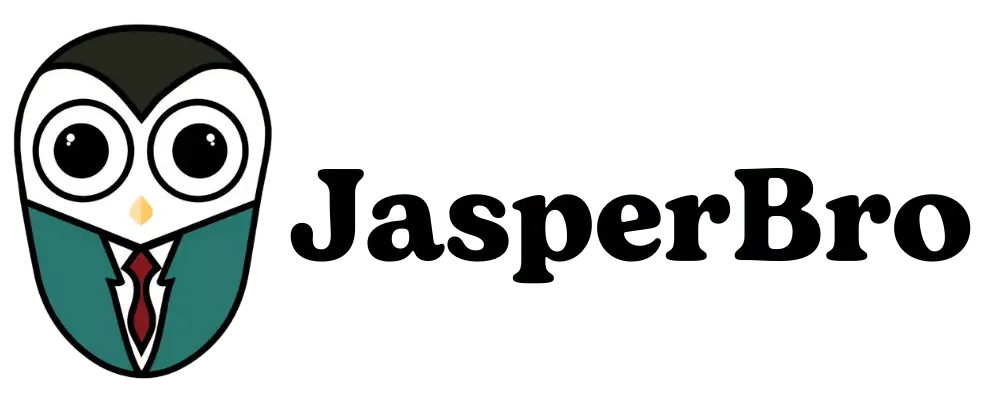Table of Contents
Text Blaze streamlines workflow efficiency by using snippets or customized shortcuts to automate hard typing activities. It can be accessed as a Windows desktop app and a Chrome plugin for Mac and Windows. Users generate snippets for frequently used text, email templates, or documents. It increases productivity and saves time. These snippets facilitate the integration of new members. It ensures accurate and uniform communication across teams. This tool can even turn snippets into smart templates by adding dynamic elements. It does more than just type; it can also automate various functions while retaining user control. Thus, it helps people to do with less effort by reducing workflows and promoting consistency.
All About Text Blaze
This article covers all the features, benefits, and solutions of Text Blaze.
Features of Text Blaze
Text Blaze provides an extensive feature set to improve efficiency and simplify business processes. These features include an activity dashboard for monitoring and autofill options for quick data entry. It also includes collaboration tools and chat features. The platform permits Customizable Templates and Branding.
Likewise, Data Capture and Transfer provide efficient data analysis with drag-and-drop. Email Management, Form Creation and design, and Form Management meet various company needs. It connects with the Office Suite and enables Note Management as well. Thus, security is ensured with single sign-on. Its template control enables the processes and boosts productivity.
Share Snippets and Folders
Sharing your snippets with others is simple. Sharing is a great approach to ensure that everyone uses the same messaging. You may share snippets from the Sharing tab of a folder. Make a list of the emails you wish to share with the recipients. Then, choose the kind of support each one should have.
Moreover, a notice on the dashboard and an email invitation to the folder is sent to the recipient when you share a folder. They can accept the invitation to add the folder to their account. Users can access a folder at Editor, Viewer, and Folder Owner.
Snippets with Commands
The Command Panel makes it simple to add commands to snippets. Users can even adjust command settings. The “Try it now” and “Preview” buttons allow you to see a preview of dynamic snippets. The platform mainly provides three often-used commands. It includes a Place cursor, a Clipboard, and a Date/Time.
Similarly, other features include formulae for dynamic logic, form fields with layouts, and Autopilot. It allows for the repeating and insertion of text inside snippets. Thus, it provides a complete solution for effective text automation and growth.
Autopilot Commands
Three strong commands serve as the basis of Autopilot. You have some control over the webpage where your snippet is being inserted. Key simulates pressing a key on a webpage. Click to bring the item into focus. Likewise, the clip is delayed for a particular time before resuming. These commands can be used for basic scripting activities on the webpage. However, it is unable to script instructions from your operating system.
Forms and Formulas
Using forms, you can combine your input into dynamic snippets. They can assist you in setting up your workflow. It includes a range of fillable form fields in your snippets by using forms. Only premium plans offer the ability to use form commands. Still, the free plan enables you to use it a finite number of times daily.
Moreover, you can calculate with formulas. They enable you to build variables and perform math operations in your snippets. You can reuse the values from other form fields or alter text in several ways. When formulas interact with other fields in your snippet, they become more powerful.
Tables and Trims in Snippets
Tables are useful tools for displaying data inside snippets. They are composed of rows and columns, just like spreadsheets. They can include dynamic or static, never-changing instructions. Tables can be included in any snippet. However, they may not be supported by all the tools.
Further, enclosed tables will be deleted when the snippet is used. There is an optional trim setting for each command. It lets you get rid of the whitespace around it. It has values of yes, no, left, and right. They only eliminate one single whitespace.
Great for Individuals and Teams
With its extension, users can efficiently automate processes. As a personal assistant, the plugin helps users simulate clicks. Further, teams can collaborate to enhance and improve their interactions using shared folders. It improves team efficiency and merges with a variety of outlets. It includes Gmail, Google Docs, Office 365, and more.
Why Teachers Use Text Blaze
Teachers use this program because of its configurable templates. It makes it easier to do various activities, including report writing, paper grading, and parent-student contact. These keyboard shortcut-activated templates enhance efficiency. Besides, teachers can improve academic outcomes and lessen exhaustion. Thousands of tutors use it to automate repetitive processes and save hours of typing tasks. Thus, they deliver specific input while reducing the risk of burnout.
AI Prompts
AI prompts can help you write more efficiently by facilitating rapid and clear speech in various contexts. These prompts include email answers, message rewriting, and meeting summaries. They enable customization while facilitating processes, including data summaries, translation, and FAQs. When AI suggestions are used, writing becomes more productive and aligned with the goals.
Quick Start and Pricing
To start, install the Chrome Extension. Once you’re in the dashboard, make a Snippet. It’s now possible to share and utilize snippets on web pages. It also allows users to test their services with a free starting edition—the Pro edition charges $299 per month for individuals. The Business plan costs $699 per person per month when billed annually.
Conclusion
Text Blaze aims to boost team productivity by automating tedious text tasks. It is a flexible desktop app with a Chrome extension. Through custom shortcuts, users can create and share adaptive templates. It is amongst email, CRM, customer care apps, and other platforms. Dynamic fields, logical reasoning, and app integration are a few of the features. Teams can easily simplify workflows, increase accuracy, and save time. It also provides insights for tracking performance.
FAQs on Text Blaze
What are this software’s main benefits?
You can use keyboard shortcuts to generate templates. You can also insert them wherever to save time and minimize repeated typing. You can see the message exactly every time. Team up on shared snippets and ensure consistency. Analyze use data and adopt best practices for connection.
On what other browsers can I use its Chrome extension?
The extension is available for Chrome, Edge, Brave, and Opera users. You can install it or contact the support website if you encounter any issues. It also supports Safari and Firefox users.
I hope you enjoy our article, do check out more of our amazing articles.