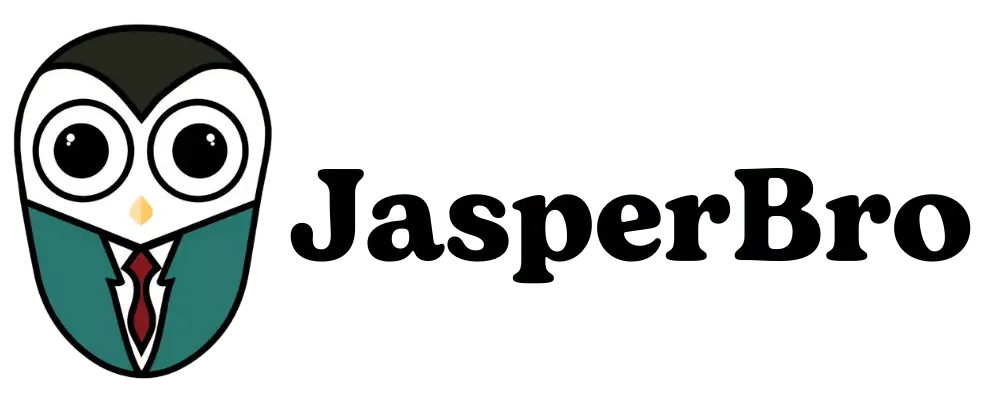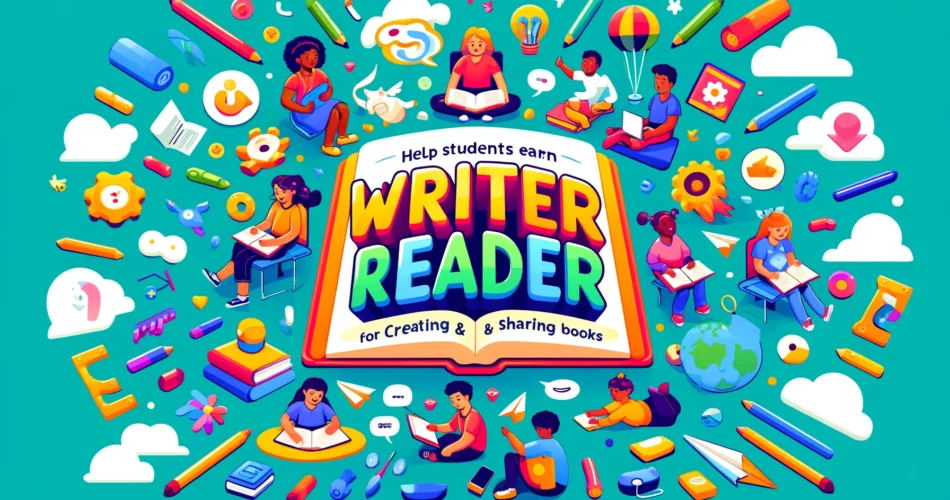Table of Contents
Students can study all language domains using WriteReader, a driven learning tool, by creating multimodal books. Kids may learn to read and write through this K–12 literacy platform while developing their writing skills. Its classroom management allows you to write an infinite number of books. It gives students input and critiques. They can release and share their work in this way. One of the best ways to encourage a broader interest in reading and writing is through the book development process. Students can express themselves personally and utilize writing for exciting experiences and practical goals. It was created over two years, using the most recent findings in literacy teaching.
All About WriteReader
Recent studies have confirmed that WriteReader enhances learning outcomes and engages writers and readers similarly to Writable.
Literacy Development
Multiple tools and methods are essential for creating reading and writing abilities. Speech-to-text converts spoken words into printed text. Learners are engaged by reading aloud and vocalizing text. Speech tools offer audible feedback. The phonics help improve spelling and decoding skills.
Similarly, spell-check features in text fields allow for customized education. Libraries and template books provide scaffolded terms to help them at various competency levels. As a result, these aids and methods provide dynamic, inclusive literacy learning settings.
Easy Book Creation
Features like text creation, voice recording, secure picture search, and camera connection make creating an easy book clear. Three different page kinds, page changer and picture voice search, are also included. Besides, you may use language support, comic-style callouts, bookmarking, filtering, and copy/move features. It also has multilingual text entry with twelve language customizable experiences. Thus, it lets you use its bulk activities, book merging, and optimization for mobiles.
Publish and Share
With this feature of WriteReader, you can create a class bookshelf. You can use link sharing to make a booklet and print a whole page. Apart from all this, you can go for a PDF to print and download. Many reading rooms allow readers to explore the exciting content in the books. One of the basic parts of this feature is that you can export to 3rd Party Apps, like AppSmash.
Teacher and Student Management
You can log in with Google Classroom with a Google single sign-on. You can add co-teachers and onboarding guides to your page. Likewise, you can easily save changes to the class & student-level settings. This platform has a well-developed student management system for both teachers and learners. It even allows its users to opt for remote learning with the ease of QR Code student login.
Become an Ambassador
Do you want to help introduce this program to other teachers as you use it with your students? Then, become and get an Ambassador Badge. Add it to your email, website, and social media accounts. Then, you can be the first to use new features before everyone else.
You and your colleagues may exchange projects, expertise, and relevant experiences here. You can also be recognized as an ambassador on writereader.com’s profile page by writing about your affairs as a guest blogger. As a result, you can also email them your reasons for wanting to be an ambassador.
Self-Created Books
Develop students’ writing and reading skills by having them become authors. Literacy is recognized to impact kids’ growth and help them become well-informed, engaged citizens. Fair life options are ensured, and kids’ potential increases when they become proficient readers and writers. Schools and libraries are two basic places for helping kids learn and enhance their literacy.
Further, emergent readers may make and print books using this tool, which also helps them improve their literacy. It is web-based and works on any gadget. The project’s phases include planning, a teacher course, writing, a book fair, evaluation, and lending.
Key Components for ELL Teachers
Using letters and sounds helps facilitate phonetic processes. WriteReader offers individual student variability in learning demands using speech-to-text and text-to-speech defaults. Also, it personalizes readily available templates for students. Many different books and labeled picture books for practice are given.
Similarly, it produces scaffolded writing by creating books with writing exercises. The instructor text box reflects student writing inputs and offers supported spelling as a substitute for spelling. It even helps distribute, review by peers, record, and publish student portfolios.
Supports Struggling Learners
Assignments provide struggling readers and writers with chances to succeed. They are necessary for students in these academic areas. The writing assignment must be well-defined, well-supported, and scaffolded by a tool.
Further, it can meet the demands of the student before, during, and after the writing process. It enhances instruction in all subject areas and fosters motivated learning in students. Thus, it helps them become better writers and readers with less preparation.
Basic Tips to Know
Students are expected to read literature with attention and passion. They need to go to the library with their parents. They could also first mimic the writing. They can develop brief word cards that contain terms.
Further, they ought to have simple access to reading and writing materials. Reading aloud and partaking in reading should be part of everyday routine. For the child’s desire to be the primary motivator, they must have the autonomy to decide when and not to write and read.
Start Guide and Pricing
Firstly, create an account for your class on WriteReader. You can even add students to the class. After entering, you can view the interface. Here, you can choose the book type. You can even download or share it with your students. There is a free student plan in the pricing plan. The other three plans are premium. The teacher plan is $8. The Teacher Plus plan is $12, and the school/district plan is quoted for ten teacher accounts.
Final Words
Teachers appreciate that WriteReader allows kids of all ages to write and take duty for their work. Writing, the crucial part, continues to be the main focus. In addition to all of this, the caliber of their work is shown by their willingness to share and publish their writing with a genuine audience. Also, creators try hard to ensure it is a safe and reliable platform. It helps learners to publish their works for students.
FAQs on WriteReader
What contrasts WriteReader from other writing platforms?
This platform allows educators to easily apply evidence-based literacy. A user-friendly app allows for writing. It can support any subject area while inspiring kids to become self-assured.
What happens if a student misplaces their username?
Teachers may see every student’s username from the dashboard. Establishing unique usernames prevents students from figuring out one another’s usernames.
I hope you enjoy our article, do check out more of our amazing articles.