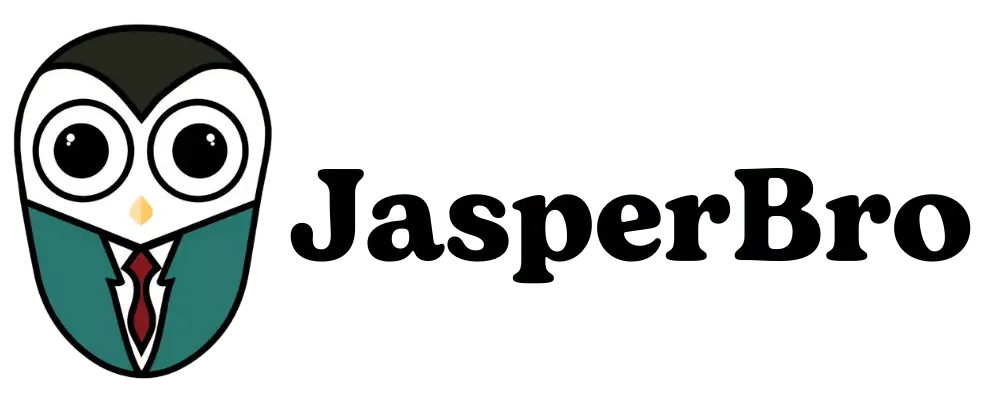Table of Contents
ZipGrade is a remarkable application that evaluates 100 papers for free every month. However, unlimited grading may be purchased online or through an app. This program offers custom-form answer sheets for question sizes and can instantly evaluate the results, exporting the data collected to CSV for additional analysis. It also defines online tests for remote students via the student portal. Although it syncs across many devices, i.e., Android, iPad, or iPhone, data can be optionally synced for further analytics and reporting. However, scanning and grading papers is possible without the internet.
All About ZipGrade
Let us cover all the essential features of ZipGrade.
Printable Answer Sheets
Answer sheets are in various sizes and formats to suit teaching requirements. You can use the PDF version for general purposes. You may also import or customize the PNG files into other files. For the finest scanning results, use regular white copier paper for printing.
Moreover, 20, 50, and 100-question forms are included. The 50 and 100-question Forms have a Student ID Section accessible. Similarly, the quantity of student ID numbers needed for 20 questions must be increased. Each form is one or two pages. But, the class packs are limited to the 50 and 100-question formats.
Scanning Sheets and Reviewing Scans
The first part of grading is scanning student sheets. First, take the quiz you want to grade. To edit the quiz, click on it. Then, click the Scan Papers option. In Step 3, you can align the Four Corner Squares. Wait to scan again once the job is finished. The student’s grade verification is viewed in step four.
Similarly, scans in Part II will be reviewed with five further steps. Steps 1 and 2 are the same as when you scan a paper. In step three, choose the student you want to watch. In Step 4, you can select two ways to view the sheet. Student Answers are edited in Step 5; however, you can skip this step.
Grade Multiple and Alternate Answers
This program can evaluate multiple responses, meaning it can choose numerous answers simultaneously, and alternate replies, meaning it can select various acceptable responses. It can allocate distinct point values to any other answers if needed. So, it implies that only pupils who answered precisely will be deemed accurate if it is marked as the initial answer.
ZipGrade Access for Android Users
If its mobile app isn’t accessible through the Google Play Store, you must obtain the official APK file to install it manually. To start the installation, open the file that you downloaded. Then, tap the finished file download to open the file from your device’s notifications.
Otherwise, you may find the APK using the file manager on your Android phone, such as My Files. You can search for the Install Unknown Apps option in your Settings and verify it. After installing the mobile app, you may uninstall the APK file.
Custom Form with iOS
Every few minutes, as long as the mobile app is active and connected to the servers, it syncs with them. The data generated on the internet could not be synchronized with the mobile app. So, look at the Apple App Store to find out if there are any still-pending changes.
Moreover, restart the app forcefully on iPads and iPhones eight or before. Swipe your finger to the bottom of the screen on the iPhone X. Launch the mobile app and choose the ‘Cloud’ screen. After checking the user, click Sync Now and wait for the process to finish.
Create a Quiz for Remote Students
Using the open submission options, you can test more than 150 students. Give pupils at least 20 minutes to begin the quiz of different categories, like Math, Science, etc. For different student groups, you may build different quizzes with different URLs. So, use the quiz as if it were a validated submission.
Custom Form and Quiz Sharing
Personalized quizzes and answer papers can be distributed for shared tests. It contains any custom forms or tags chosen for that quiz on the website and the answer key. To share a custom form, start with a user whose account already has the precise custom response sheet. Thus, link to the directions on the screen to share the code or URL with other teachers.
Get Started with ZipGrade Pricing Plan
For non-recurring subscriptions, there are two pricing plans. Either opt for a free or $6.99 for one year. Likewise, the free plan’s monthly Grading limit is 100 papers per month. Thus, all other features of grading and data are the same for the two plans.
Purchase Unlimited Grading
For those who require grading over 100 papers in just one month, a year of unrestricted grading is offered for $6.99. Every membership does not auto-renew; it is pre-paid in one-year increments. The subscription is associated with the account you are connected to at the time of purchase.
Likewise, it is accessible on all devices linked to that particular account. You can only utilize the in-app purchase option. The subscription is also linked to the app if you still need to be signed into an account. Thus, if any user names are logged in, you can see them.
Purchase for Others at School
You may buy this tool for other people at your school in two different ways. License Codes can be bought online with a credit card. Your team can also use these codes to redeem them by giving them to each other.
Teachers must establish a Cloud user using the website or app to activate the device(s) with the subscription. Each one-year membership voucher is now available for $6.99. License codes are also available for purchase through purchase orders.
Conclusion
For instructors looking for effective grading options, ZipGrade is a valuable resource. This free tool allows you to grade and scan student tasks arranged as multiple-choice questions quickly. You may download it from the website with flexible bubble choices. Further, students are free to utilize the included scan sheet. Scan pages using the camera on the phone to get scores quickly. It lowers your work by gathering data, making graphs, and simplifying grading.
FAQs on ZipGrade
Which other alternatives exist for ZipGrade?
Other alternatives to this tool include Clever, Catpin Productions, DeltaMath, and Quick Key. You can evaluate your unique demands and select the tool that best suits your needs and teaching style.
To what extent is the grading system accurate of ZipGrade?
This tool is effective for teachers looking for answers to grading questions. It converts student work into a format with several choices so you can quickly scan and mark it. Grading is optimized to reduce students’ effort.
I hope you enjoy our article. Do check out more of our amazing articles.