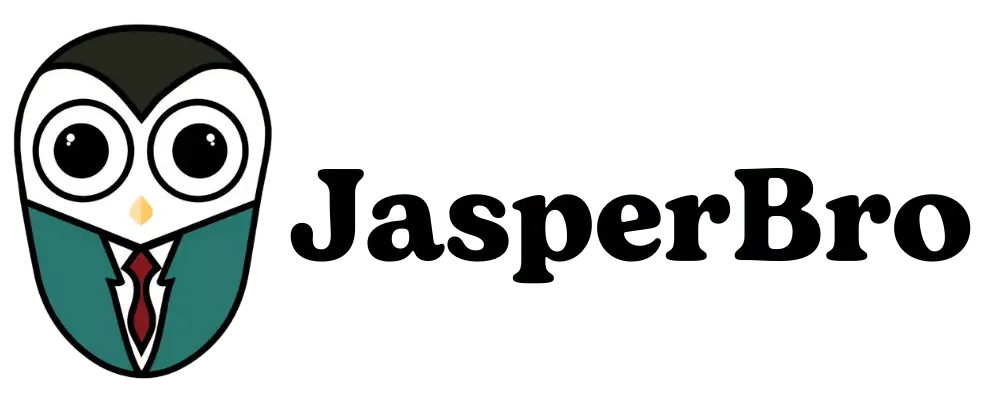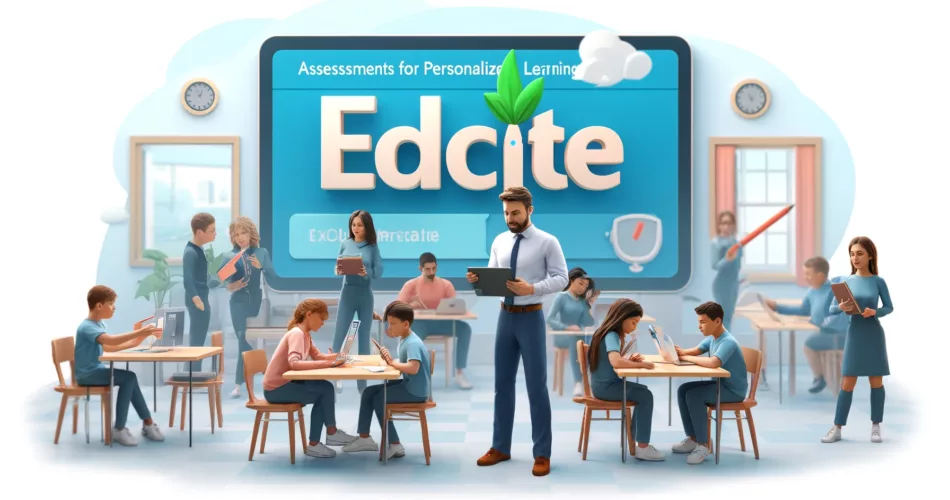Table of Contents
Edcite, a free assessment tool, empowers teachers to provide students with a digital practice. Teachers can build tests with its sixty scientifically improved question kinds. Also, they can look up more than 150,000 shared resources in the Question Bank. Since most queries are automatically scored, teachers and students can receive immediate feedback. For districts and schools, it introduces its Edcite Schools interface. Teams can use it to administer uniform classroom assessments. When students take a quiz, instructors can access immediate data and evaluate results in a summary report.
All About Edcite
Let us delve into Edcite, a free educational platform for teachers and students.
Features of Edcite
One feature is having a private library where teams can construct and discuss shared evaluations. You can modify using flexible distribution options. Analyze data at every level, including district, school, teacher, classroom, and student.
Additionally, you can compile relevant data on student progress accordingly. Make roles-based accounts for teachers, team leaders, and coaches or upload student groups or class rosters. Thus, it offers kids a testing experience aligned with the assessment format and resources.
Question Types
This platform covers over 60 Tech-Enhanced Item Types. Drag and Drop, Choose Text, Numeric Keypad, Part A/B testing MultiChoice, Check Cases, Label Images, and graphs are among the types. It also keeps adding more kinds of questions. There are now twelve Smarter Balanced and over twenty PARCC question groups.
Further, time telling, division, line graphs, Venn diagrams, pairing, and fill-in-the-blank are some highlighted question kinds. An example question is provided as a template while you’re writing your own. If a student answers incorrectly, tutors might give them tips and immediate feedback on their responses.
Meeting All Assessment Needs
Edcite collaborates with schools nationwide to integrate data solutions and assessments to enhance student learning. It offers an end-of-year state test-like secure testing interface. Teachers can easily locate and modify state exams since the questions are labelled according to the specs.
Moreover, instructors can access metrics quickly by asking questions and tracking real-time progress. Teams can use technology-based objects to develop standard tests or search the library. The question types give all tutors the tools to gauge their students’ knowledge.
Build, Manage, and Deliver Assessments
The private library of the school or district can handle common evaluations. Grades allow for the creation of role-based accounts and the granting of data access based on these roles. Many teams use it to evaluate student work weekly or even daily. Educators often work together to create shared formative exams.
Similarly, every department has a focus that every student reaches within a particular course. Teams formulate questions and select the best ones based on those criteria. Then, they examine the assessment findings and utilize data to decide on the best course of action for learning.
Analyze Student’s Work
Once your classroom routines have been set up and you’ve had time to get to know your new pupils, see how to use it to record student ideas, assign work, and evaluate data. By following these three steps, you may meet students where they are.
Students can use the audio recorder to describe their thought processes, show awareness, and attach pictures at the first phase of capture. Teachers can include a rubric during the review stage to make grading easier. Hence, use the Grading page to export student responses at the Respond level.
Alignment to State Test
The school’s platform offers a state-aligned testing experience for pupils. The question types are the same as those during the semester. So, students get access to the same adjustments and resources they will use on the state exam.
It includes notepads, highlighters, and pause features. Providing tests enables teachers to determine which students may have difficulty in a given subject and pinpoint areas where kids need to improve to meet a benchmark.
STAAR-aligned Interface and Tools
Although it has been given in paper-pencil form for a while, the STAAR test was offered in the 2021-22 educational year. You can test the online tools and interface. But it lets you integrate that technical practice into your lesson plan. Students can work in it using the online navigation for tasks, morning work, exit tickets, evaluations, and other purposes.
Tools for Remote and Blended Learning
Look at a few of these tools that might help your team. Teachers can use real-time video and interaction features with Real-time Connect (BETA) during tests. With timed assessments, instructors may establish a test’s duration.
Moreover, students can obtain prompt feedback on the queries they answered. Students can use our essay response attachment tool to post their written assignments or project materials. Students can now contribute a PDF, PPT, audio clip, video, or picture.
Formative and Summative Assessments
Teachers may provide students with real-time video comments and guidance with the formative assessment. Edcite is intended to support instructors and students in providing on-the-spot interventions while they work.
Similarly, this new tool may be used by educators to proctor safe summative exams. Kids can activate their recordings using the live video function. It enables teachers to ensure no one is helping kids or using their cell phones to look up answers.
Login and Plans
To log in, enter the email or ID and password. The class code that your teacher provided you will be necessary. Enter the class code and select Join Class on the sign-in page. You’ll be required to confirm your teacher’s identity. It requires your email address, first and last names, a password, and a User ID to establish an account.
Conclusion
If tutors are prepared to invest the time necessary to craft truly useful questions, Edcite is a tool. However, repeating typical, less interesting teaching methods is risky. Users may collaborate on shared tasks using its platform across the Schools and Districts. Then, to support teachers, schools may create dynamic reports and obtain robust data. In addition, teachers can make a profile, select their favourite projects, and find and follow tutors in their network.
FAQs on Edcite
Why does the school or district choose it as its common evaluation system?
It checks the assessment viewer for your state—and teachers. Students receive immediate feedback and respond to data. With advanced reporting, you can cover student criteria, progress reports, unit analysis, and more.
How can I obtain my task if I don’t have an Internet connection at home?
Be sure to let your teacher know right away. Teachers can use it to make a printed copy of the homework task. It can assist students who need access to the Internet. Thus, the specific question types in a task will determine the time to finish it on paper.
I hope you enjoy our article. Do check out more of our amazing articles.