Playing games on the computer or video game consoles is super fun! Games today have outstanding graphics and let you play with friends online. You need a fast internet connection to play games online smoothly without getting stuck. A fast internet connection is like a big pipe that lets lots of water flow through quickly. People want to know – is a 300 Mbps internet speed good enough for gaming?
Mbps is how fast the internet connection is. 300 Mbps is pretty fast! This guide will look at how much speed games need to play nicely.
Key Takeaways
- 300 Mbps provides enough bandwidth for smooth online multiplayer gaming for 2-3 simultaneous gamers. Beyond that, lag can occur.
- It is fast enough for game downloads, updates, and cloud gaming services like PlayStation Now and Google Stadia.
- 4K gaming or households with many concurrent gamers may face limitations with 300 Mbps speeds.
- To optimize 300 Mbps for gaming, use ethernet cables, enable QoS throttling, position the router centrally, and minimize other bandwidth activities when playing.
- For unmatched performance with 4K gaming or many players, upgrade to fiber optic plans offering 500 Mbps to 1 Gbps speeds.
Bandwidth Requirements for Online Gaming
The internet connection’s speed determines how much data can flow through it in a certain amount of time. This capacity is known as bandwidth. A connection’s bandwidth affects the internet speed available for online gaming. The bandwidth required for online games depends on factors like:
Number of concurrent gaming devices
If you live alone and game on a single computer, you can get by with lower bandwidth. But higher bandwidth is essential for multi-member households with several devices gaming simultaneously to prevent lag, buffering, and interruptions during gameplay.
Game genres and types
Different game types use different amounts of your internet bandwidth:
- Fast-shooting games need more bandwidth to play smoothly online.
- Games where you battle other players online need a medium amount of bandwidth.
- Big fantasy role-playing games use less bandwidth because the action is slower.
- Games you play alone without others online need the least bandwidth.
So, the type of game you want to play matters when choosing your internet speed! Fast-action and multiplayer gaming need faster internet. Solo or slower strategy games can work fine with slower internet. You’ll have fun playing online if you have the right speed for your games!
Game resolution
Standard-definition games can run well at 5 mbps. But high-resolution 4K gaming consumes 75 to 100 Mbps per game. Esports gamers often play at 1080p resolution, requiring 20 to 25 Mbps per stream.
Evaluating 300 Mbps Internet for Gaming
Now let’s analyze whether a 300 Mbps internet connection provides sufficient bandwidth for an optimal gaming experience under different usage conditions:
Single player gaming
For offline single-player games, occasional bandwidth usage for saves and updates is low, usually under 5 Mbps. So, even 300 Mbps for single-player titles gives ample bandwidth with room to spare for any online connectivity needs.
Multiplayer online gaming
300 Mbps lets 2-3 friends play online games together smoothly. More than three gamers can make the games lag and freeze sometimes. For big gaming families, get even faster 500 Mbps or 1 Gbps internet.
4K or high-resolution gaming
At 4K UHD resolution, each game requires a massive 60-100 Mbps. On a 300 Mbps connection, you can play a single 4K game or two 1080p games simultaneously. Upgrade to a gigabit internet plan for consistent and stutter-free 4K gaming across multiple PCs or consoles.

Downloading games
At 300 Mbps, downloading 50 GB and 100 GB game files from platforms like Steam, Origin, or Uplay will be significantly faster than lower-speed plans. Large game titles can take 30-60 minutes to download at these speeds fully.
Optimizing 300 Mbps Connection for Gaming
Follow these tips to optimize your home network and make the most of your 300 Mbps bandwidth allocation for gaming:
Use wired ethernet connections
Plug your game computer or console directly into the router using a cable for fast and smooth gaming. Cables avoid wireless slowdowns. Long cables let you place devices anywhere easily.
Upgrade your router
Swap an old router for a new fast gaming router. Newer routers have stronger WiFi signals that reach all rooms. They keep your gaming devices playing smoothly and fast with no lag.
Enable Quality of Service (QoS) on the router
When gaming online, enable QoS settings on your router to prioritize network bandwidth for your gaming machine over other household devices and minimize lag.
Place the router centrally in your home
Put the WiFi router in the middle of your house. This will give the best WiFi signal to all the rooms. Don’t put it near phones without wires, microwaves, or metal. These can make the signal weaker. This will help the WiFi work better for playing games.
Perform periodic speed tests
Check your actual download and upload speeds regularly using online speed tests. Contact the internet service provider if speeds are consistently lower than promised, indicating a network issue.
Crazy Facts
- The best professional esports gamers can have reaction times as low as 0.25 seconds, comparable to fighter pilots.
- Top Twitch streamer Ninja earned nearly $10 million in 2018 by streaming Fortnite gameplay.
- Engaging with fast-paced action video games can enhance visual attentiveness and the capacity to monitor multiple objects simultaneously.
- South Korea has multiple dedicated esports stadiums with seating for 15,000+ spectators.
Conclusion
300 Mbps internet is fast for gaming. It works well for playing alone, with 2-3 online friends, and downloading new games. But 300 Mbps can be too slow if you want to simultaneously play big 4K video games with lots of friends online.
To help your games play smoothly, use wired connections, adjust your router settings, stop other internet uses when gaming, and get the newest equipment. With the proper setup, 300 Mbps lets you play games well.
FAQs about Is 300 Mbps Good for Gaming
Can I play high-resolution 4K games with a 300 Mbps connection?
You may face issues with consistent 4K gaming across multiple devices on a 300 Mbps connection. A gigabit fiber optic connection is recommended for the best 4K gaming experience.
How long will downloading a 50GB game with 300 Mbps speeds take?
At 300 Mbps, a 50GB game download should take 30-40 minutes, depending on the game platform’s servers. Larger 100GB+ downloads may take over an hour.
I hope you enjoy our article, do check out more of our amazing articles.
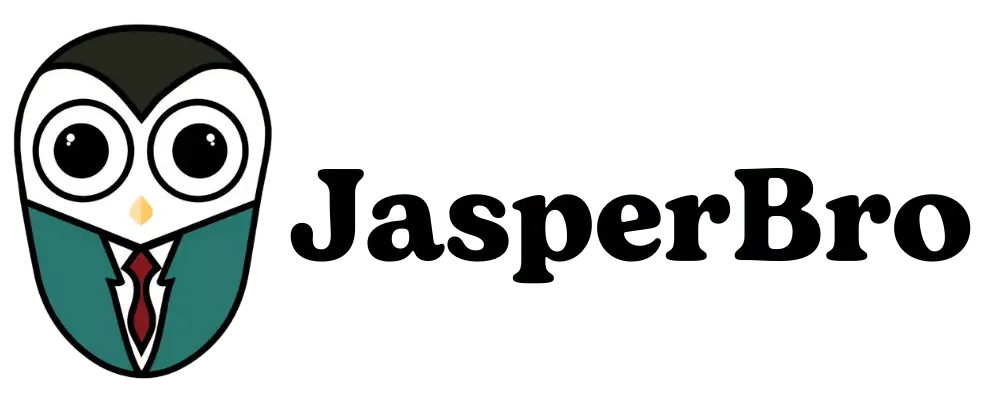

Comments